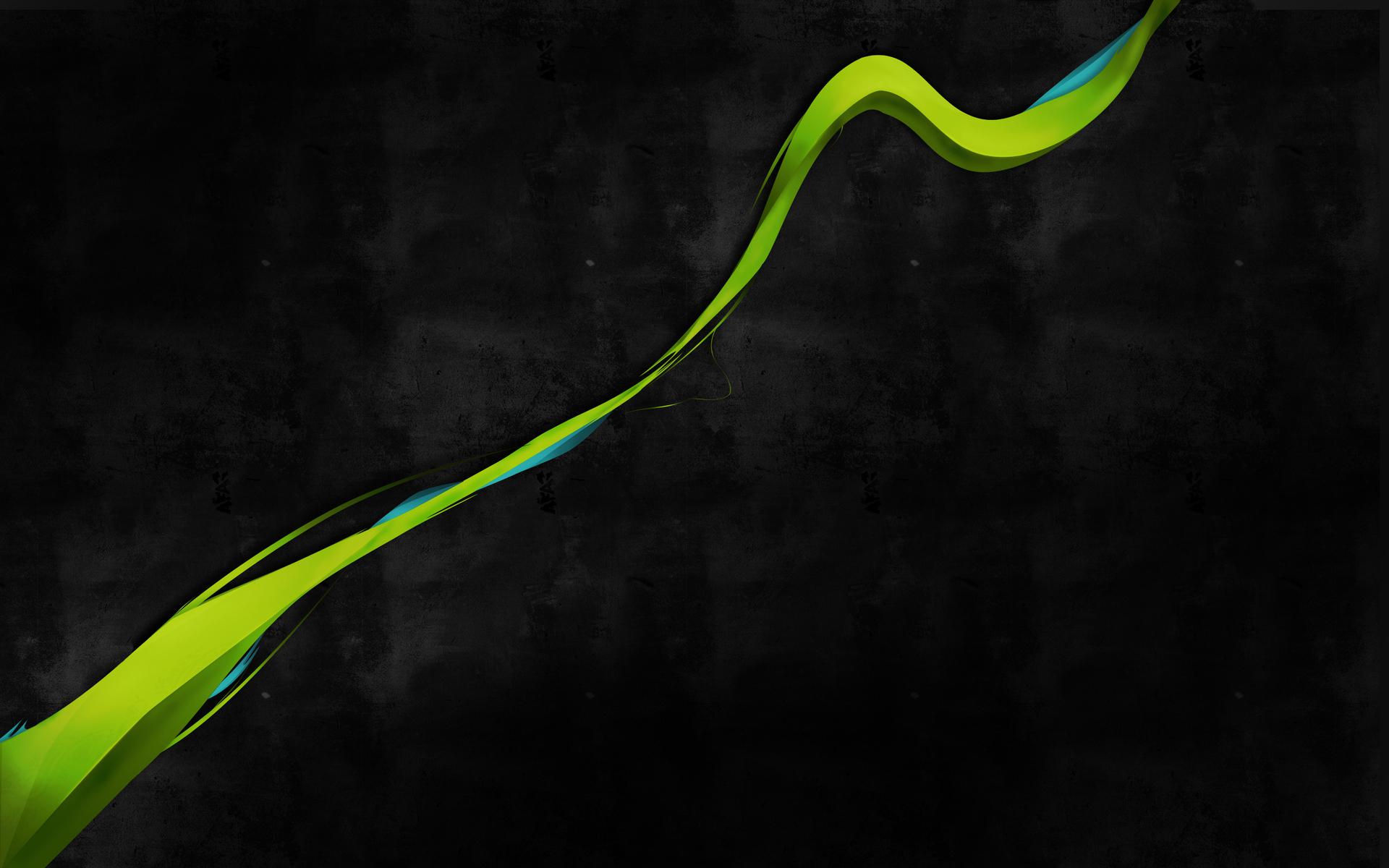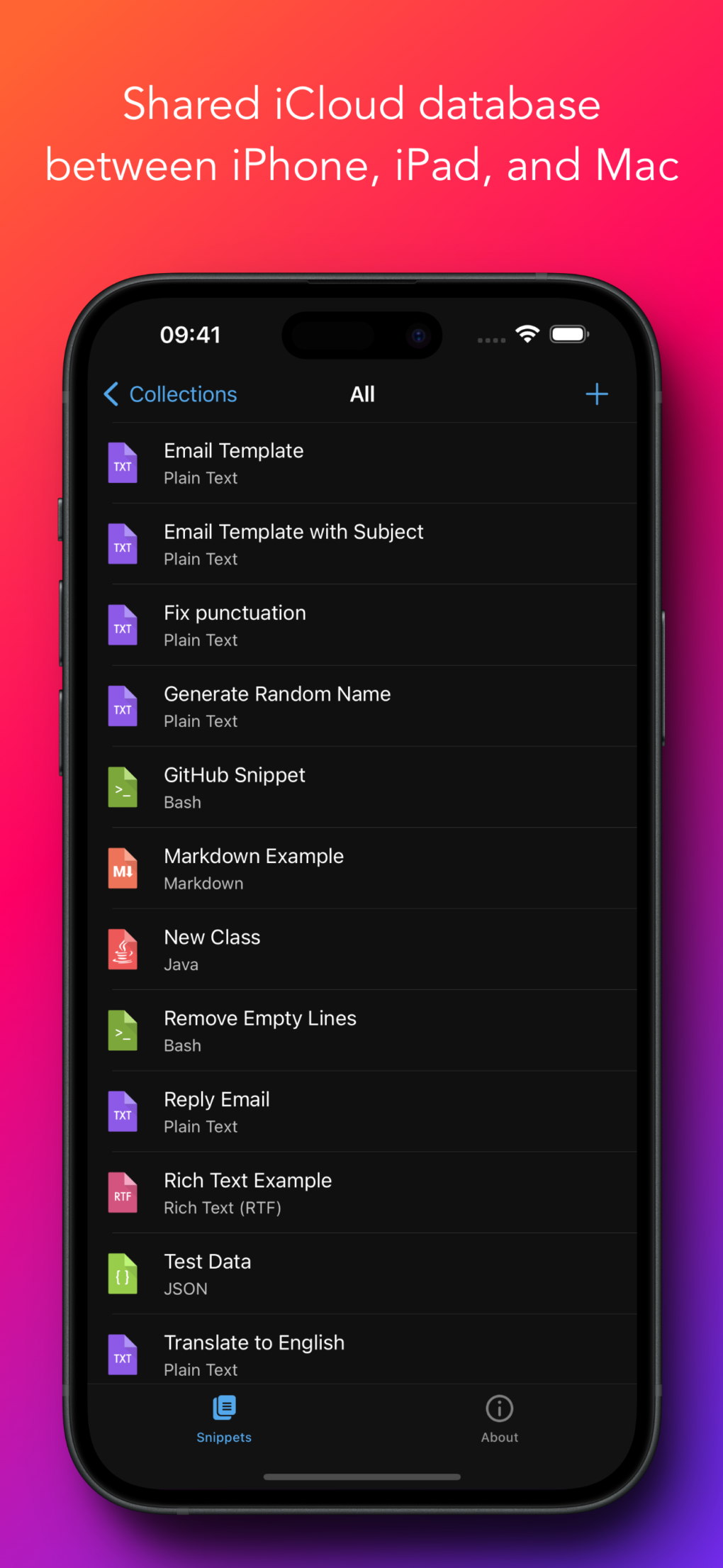
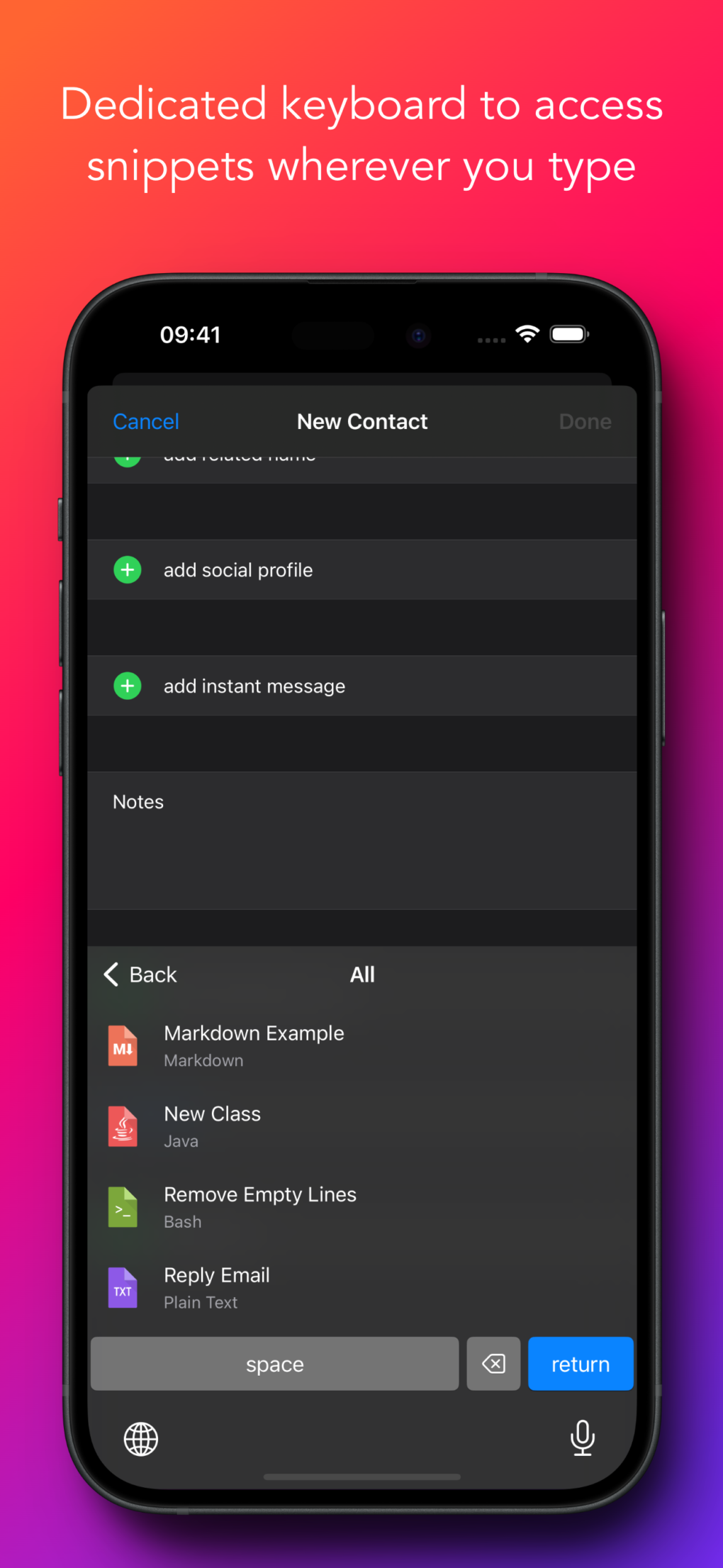
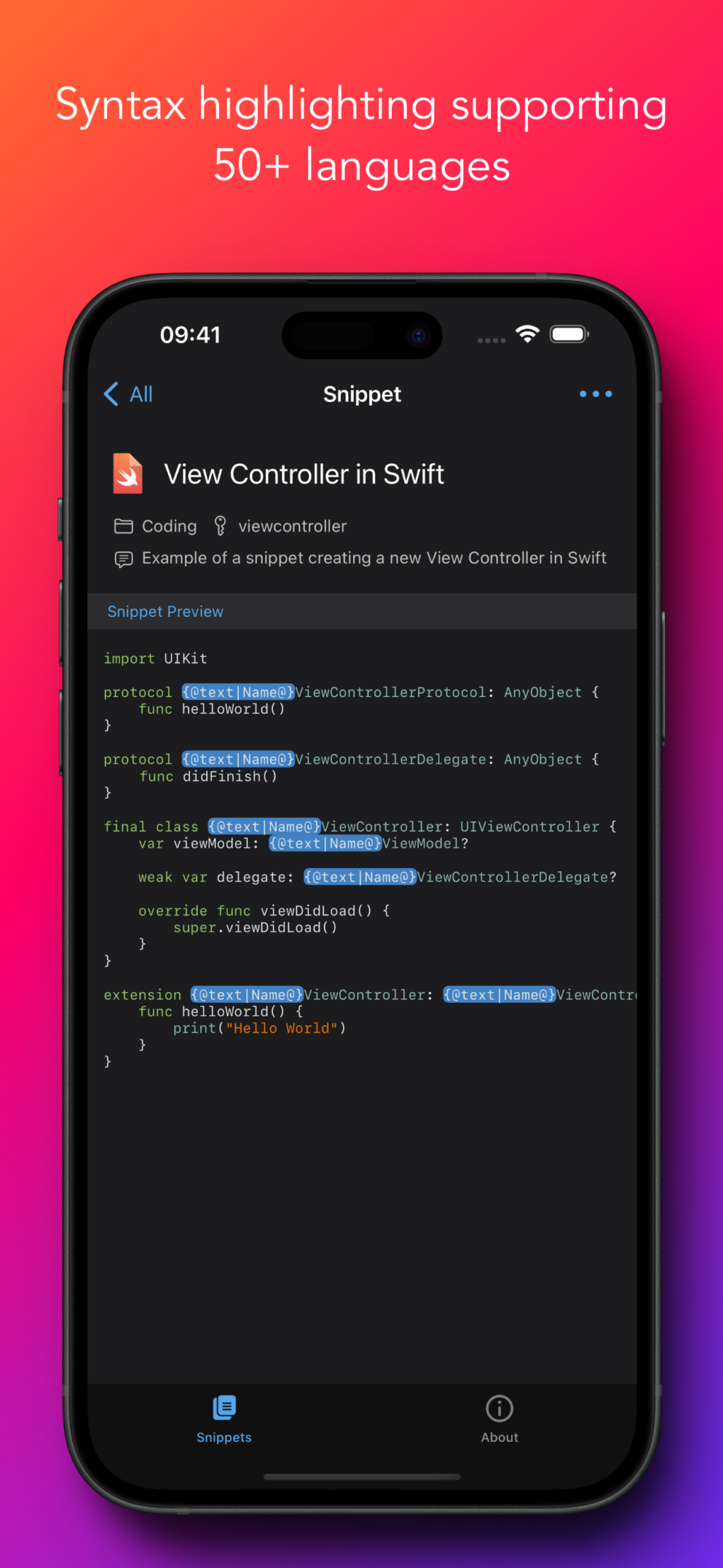

The official project website: snippety.app
Twitter: @AppSnippety
YouTube: @AppSnippety
Documentation: snippety.app/help
Snippety
Snippety improves productivity by providing quick access to your snippets. Keep there often used sentences, code fragments, mail templates, test data, or anything you like.
Snippety works flawlessly with every text field! All you have to do is install Snippety Keyboard and switch the keyboard while typing. You can also create snippets from selected text using the share menu.
The application takes advantage of iCloud and synchronizes the database across all devices: iPhone, iPad, and Mac. Install Snippety on all your devices and boost your productivity instantly!
You can tell Snippety what to do and it will follow your instructions to generate templates or insert placeholders automatically.
Create smart snippets using AI Assistant and describe what they should do for you. You will quickly realize how powerful this feature is. Ask the snippet to fix typos for you, summarize, translate, or even reply to an email. Soon you won’t be able to live without your personalized collection of smart snippets. Turn your Snippety Keyboard into a control center powered by AI!
Check out also Snippety for macOS.
Key Features
• Dedicated Snippety Keyboard to let you access your snippets wherever you type. It supports QWERTY, QWERTZ, AZERTY, and Dvorak.
• Share menu extension to create text snippets from any application.
• Templates with customizable placeholders: an auto-incrementing number, calculated date, clipboard content, selectable date, selectable value, selected text, random value, text transformation, and text variable. MacOS application supports also script, clipboard history, and file content placeholders.
• Smart placeholders powered by AI ready to perform any task for you.
• Ask Snippety to generate templates and insert placeholders using AI computing power.
• Syntax highlighting supporting 50+ languages.
• Rich Text (RTF) support.
• Enable AI features in all your applications by using AI placeholders in your snippets.
• Shared iCloud database across all devices: iPhone, iPad, and Mac.
• Grouping snippets into collections.
• Minimalistic and beautiful design adjusted to light and dark mode.
Used technology:
- Swift 5
- UIKit/SwiftUI
- Keyboard Extension
- Action & Share Extensions
- iCloud Documents
- SwiftLint
- SwiftGen
- SnapKit
- Sourcery
- Highlightr
- Firebase Analytics/Crashlytics
Requirements:
- iOS/iPadOS 15.0+
Download: