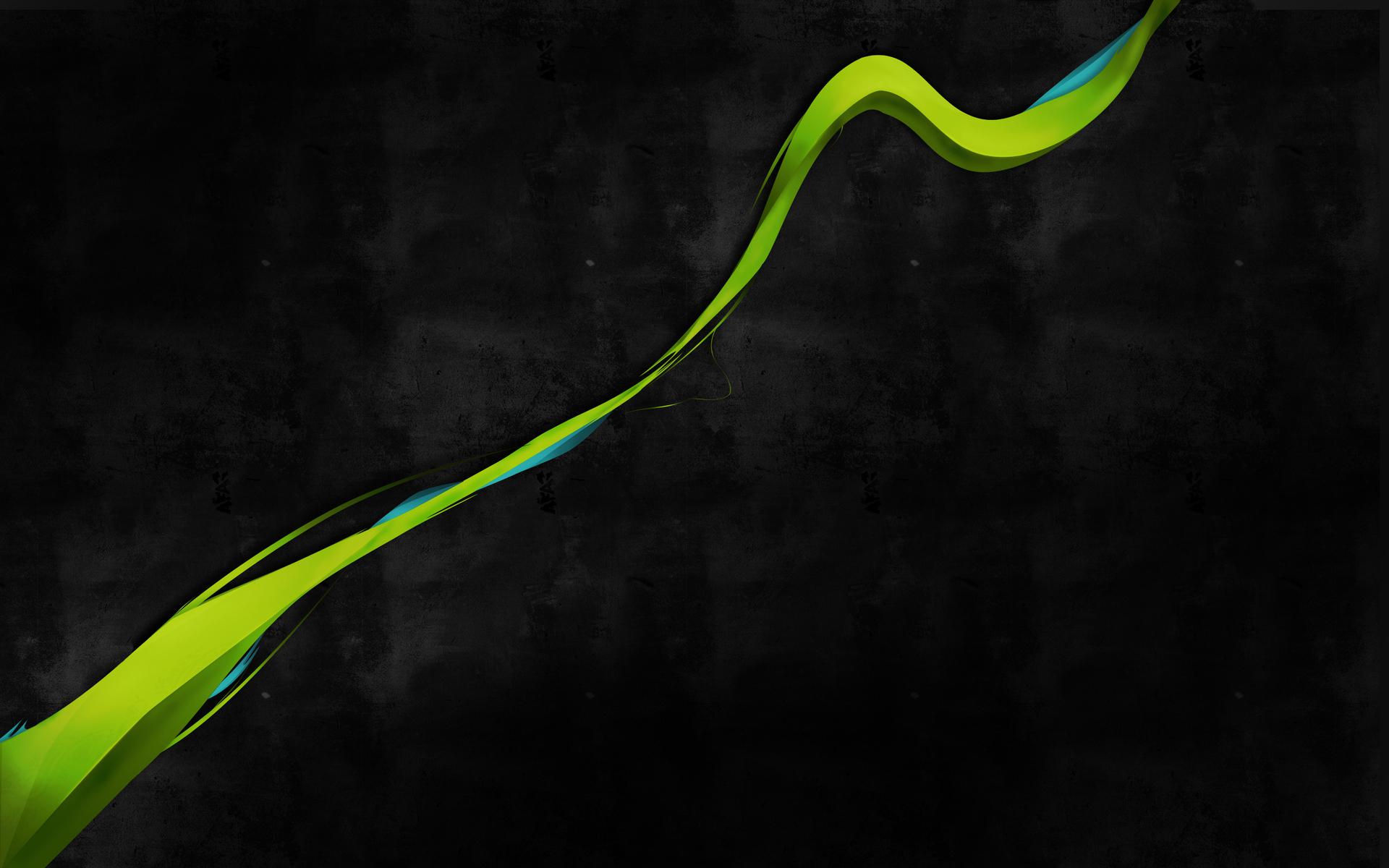Earth Explorer uses OpenGL 3.2 and NASA elevation data files (*.hgt) to render a 3D Earth.
It was created for an exercise at my university. It’s rather a simple implementation, just to learn how OpenGL works. Rendering Earth is quite resource-consuming, so even though I implemented back-face culling, it’s still slow.
Features:
- two camera modes (press F to switch; press WSAD to fly)
- two display modes – 2D map and 3D globe (press V to switch)
- level of details (press 0 for auto or 1-9 to set details level)
Compilation
Unzip lib.zip first. To launch the application copy Shaders and glew32.dll from EarthExplorer to the directory with EarthExplorer.exe
Sample command:
EarthExplorer.exe -mdir ..\hgt_files