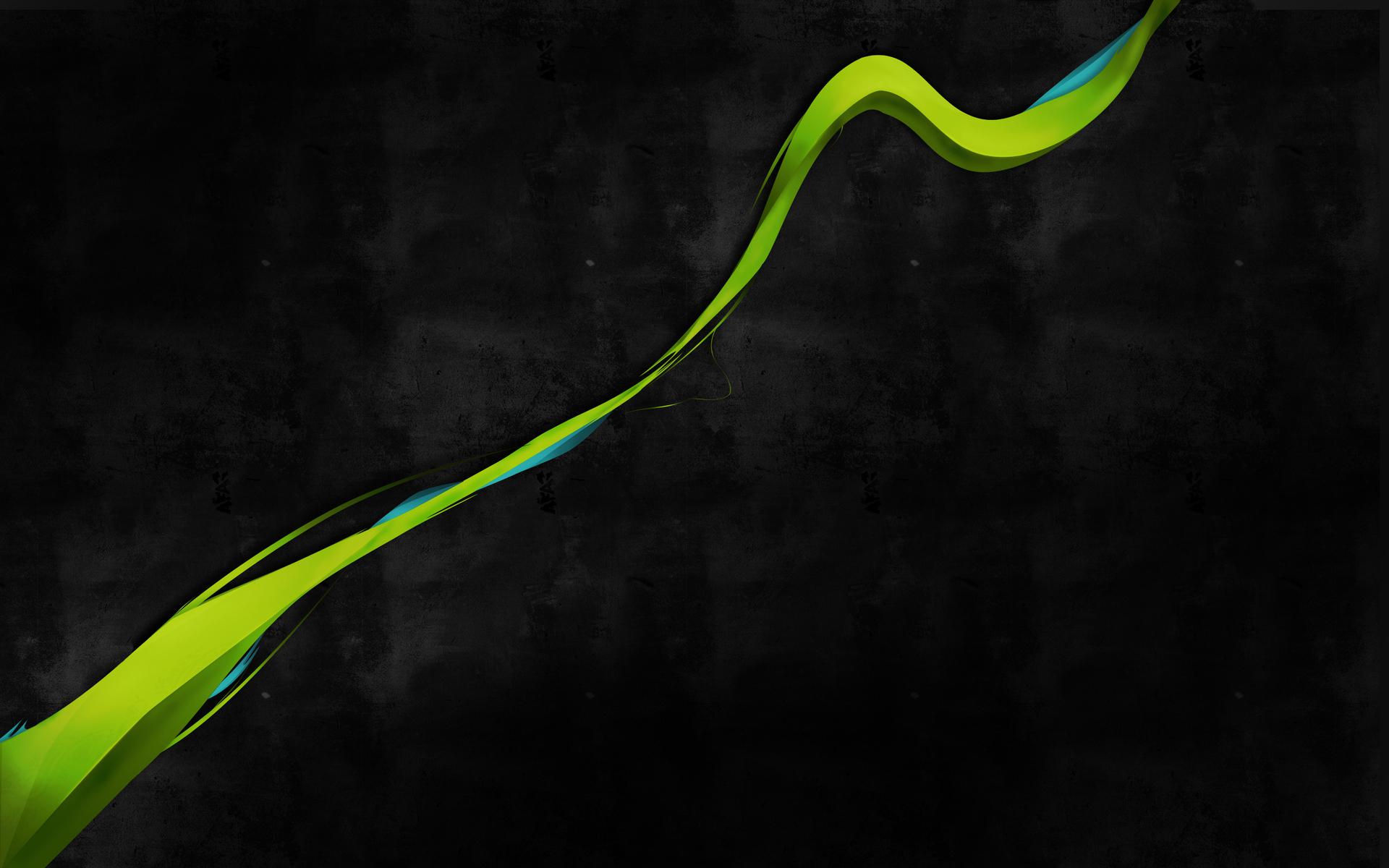The official project website: snippety.app
Twitter: @AppSnippety
YouTube: @AppSnippety
Documentation: snippety.app/help
Snippety
Snippety improves productivity by providing quick access to your snippets. Create templates from often-used sentences, code fragments, mail templates, test data, or anything you like.
Snippety works flawlessly with every text field! Just press ⌘⇧Space, find your snippet, and hit ↩. You can also define your keywords and paste snippets by typing without opening the app!
You can tell Snippety what to do and it will follow your instructions to generate templates or insert placeholders automatically.
Create smart snippets using AI Assistant and describe what they should do for you. You will quickly realize how powerful this feature is. Ask the snippet to fix typos for you, summarize, translate, or even reply to an email. Soon you won’t be able to live without your personalized collection of smart snippets.
Snippety can also simulate keys which can help you to fill forms faster. You can even simulate app-specific shortcuts to automate repetitive tasks.
Advanced users can improve snippets by using scripts to automate everyday operations on text. Take advantage of limitless possibilities and integrate Snippety even with translation services or weather forecasts!
Live Templates
AI Assistant
Snippety integrates with the OpenAI API (ChatGPT) and also supports configuring third-party AI providers, including self-hosted solutions. The application provides AI template generation and smart placeholders that can do (with the given text) whatever you tell them.
Your snippets can now translate, transform, fix typos, summarize text, or even reply to emails.
Key features:
- Similar behavior to Spotlight. By just pressing ⌘⇧Space you can access your snippets from any place.
- Create templates using customizable placeholders. Snippety supports an auto-incrementing number, AI assistant, calculated date, calculated time, clipboard content, clipboard history, command-line script, file content, random value, selectable date, selectable value, selected text, text transformation, and text variable.
- Live Templates enable you to fill in placeholders while seeing the final result.
- Smart placeholders powered by AI, ready to perform any task for you.
- Ask Snippety to generate templates and insert placeholders using AI computing power.
- Insert snippets in any text field by just typing previously defined keywords. Your snippet will be pasted without even opening the app.
- Syntax highlighting supporting 50+ languages.
- Rich Text (RTF) and Markdown support.
- Statistics to track your productivity boost.
- Enable AI features in all your applications by using AI placeholders in your snippets.
- Advanced scripting. Use command-line placeholders to transform selected text or clipboard content using bash scripts.
- Simulate app-specific shortcuts or key combinations directly in snippets. Use it to auto-fill forms or even automate some repetitive tasks. Anything you can do using a keyboard can be simulated in your snippet.
- Almost 250 built-in themes to adjust the appearance to your needs.
- High configurability to satisfy your needs.
- Quick Access Menu to show the context menu with your favorite snippets.
- Dedicated iOS app to access snippets from your mobile phone or tablet.
- iCloud and shared file synchronization.
- Auto Backup to keep your snippets safe.
- Minimalistic and beautiful design adjusted to light and dark mode.
Used technology:
- Swift 5
- SwiftUI / UIKit
- AppKit
- TextKit
- RealmSwift
- SwiftLint
- SwiftGen
- SnapKit
- Sourcery
- SnapshotTesting
- AppCenter Analytics/Crashes
- Firebase Analytics/Crashlytics
- CocoaPods
Requirements:
- macOS 13.0+
Download: