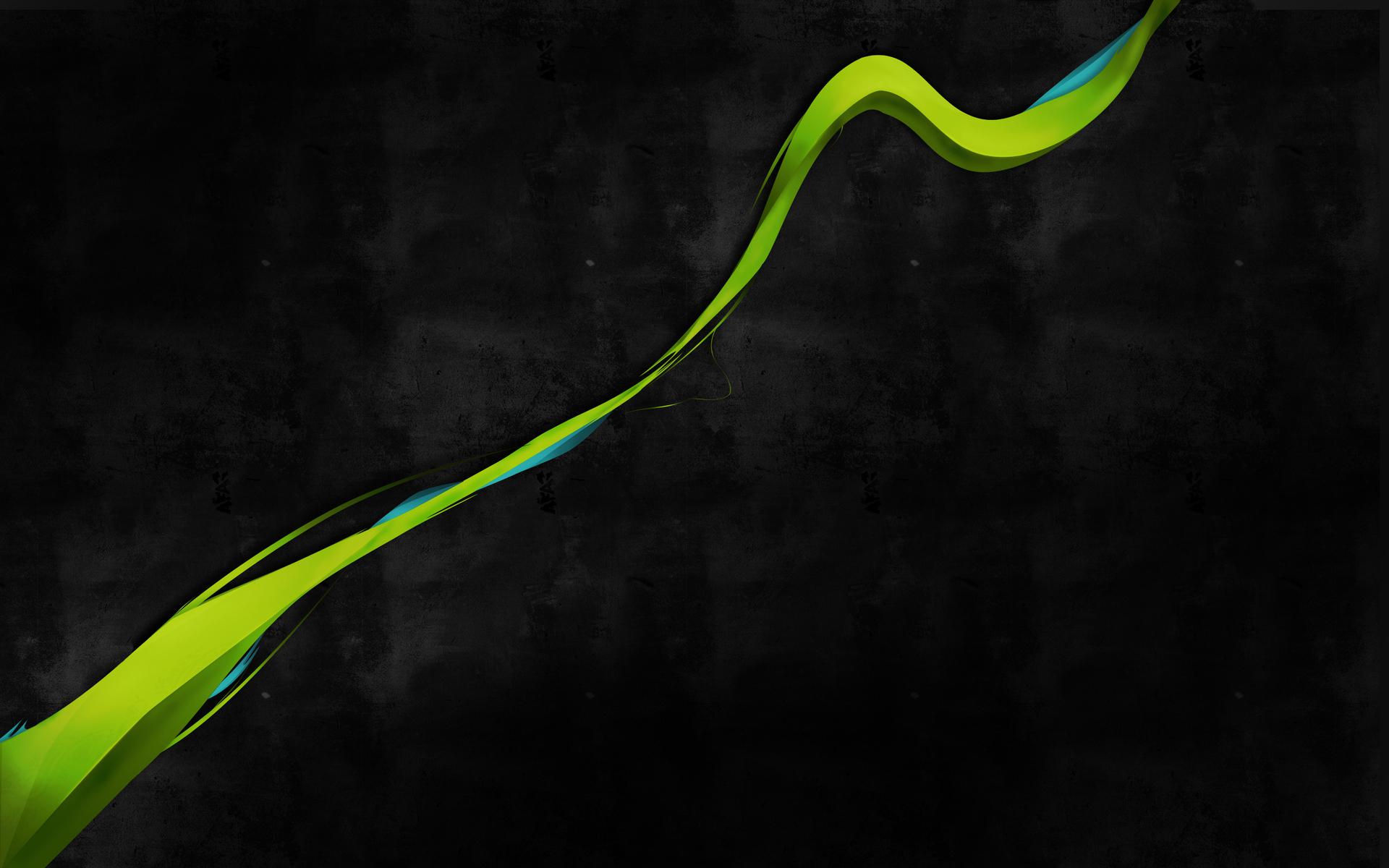Overview
In this article, I’m going to present how to apply the MVVM pattern in your application. Later we will extend this solution to use RxSwift and Coordinators.
I also prepared a demo application that shows how to use all of these to implement features like authentication, drawer navigation menu, and localization support. It’s probably worth analyzing Swift MVVM-C demo while reading.
For code samples from this article check out this repository: Swift-MVVMC-SimpleExample
MVVM
Before going further let’s first explain shortly what is MVVM pattern. The name is an abbreviation of Model + View + ViewModel:
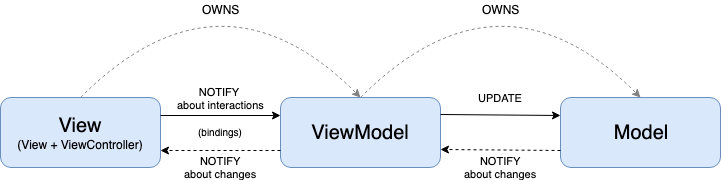
- Model contains domain objects and data access layer. There can be structures, DTOs, rest client, database client, etc.
- View is a UI layout designed using selected technology. In our case, it could be
xibfile,StoryboardorUIViewsubclass.UIViewControllershould be also considered as a part of View, because it will be responsible only for setting up controls and notifying ViewModel about user interactions. - ViewModel is a connecting layer between View and Model responsible for preparing, loading, updating and formatting Model to be displayed on View. It can use dependencies like database client to fetch or modify Model.
MVVM – rules
- Model should not be aware of View and ViewModel.
- ViewModel should be UI independent to ensure testability. It should not refer to
UIKitor any classes from View layer. It should communicate with View only through notifications or delegate methods. It can own some objects from Model layer. - View owns and notifies ViewModel about all interactions like a button tap, cell tap, slider value change, text field update.
- View updates its state based on data and notifications from ViewModel.
Secret Glue – bindings
MVVM was invented by John Gossman for WPF (C# framework for Windows desktop apps) which offers rich built-in bindings, making it easy to connect View with ViewModel.
Binding is a mechanism that automatically notifies ViewModel about changes in View (and vice-versa) and updates associated properties. In WPF it can be used like this:<Label Content="{Binding ViewModel.ErrorMessage}"/>
MVVM has become popular across other technologies, however, its iOS adaptation is a little bit more complicated because of the lack of built-in bindings similar to WPF’s.
Fortunately, there are mature 3rd party libraries like RxSwift which help a lot with this task. The drawback is that it requires quite a lot of boilerplate to set up bindings each time. On the other hand, RxSwift makes it easy to add some extra features which would be not possible out of the box in WPF. For example, debouncing or throttling.
What about business logic?
This might be interpreted in many different ways. By definition, you should consider it as a part of the Model. However, some people prefer to see this as a new separate Service layer that is responsible for business logic.
MVVM is not a very strict pattern, so there is nothing wrong in my opinion to call some part of the Model as Services. Actually, MVVM defines the minimum separation of concerns, so another extra layer is fine as well. The main thing is to keep the code SOLID.
MVVM example using delegates
Now you should have a general idea about MVVM, so we can check out some code samples.
|
1 2 3 4 5 6 7 8 9 10 11 12 13 14 15 |
enum SignInResponse { case success(token: String, userId: String) case error(message: String) } protocol Authentication { func signIn(completion: (SignInResponse) -> Void) } class SessionService: Authentication { func signIn(completion: (SignInResponse) -> Void) { // call to backend completion(.success(token: "12345", userId: "5678")) } } |
|
1 2 3 4 5 6 7 8 9 10 11 12 13 14 15 16 17 18 19 20 21 22 23 24 25 26 27 28 29 30 31 32 |
protocol SignInDelegate: AnyObject { func didSignIn() func didFailSignIn(message: String) } class SignInViewModel { private let authentication: Authentication weak var delegate: SignInDelegate? var emailAddress = "" var password = "" var isSignInActive: Bool { // business logic like validation could be extracted to model return emailAddress != "" && password != "" } init(authentication: Authentication) { self.authentication = authentication } func signInTapped() { authentication.signIn { [weak self] response in guard let delegate = self?.delegate else { return } if case .success(_) = response { delegate.didSignIn() } else if case .error(let message) = response { delegate.didFailSignIn(message: message) } } } } |
|
1 2 3 4 5 6 7 8 9 10 11 12 13 14 15 16 17 18 19 20 21 22 23 24 25 26 27 28 29 30 31 32 33 34 35 36 37 38 39 40 41 42 |
class SignInViewController: UIViewController { @IBOutlet weak var emailTextField: UITextField! @IBOutlet weak var passwordTextField: UITextField! @IBOutlet weak var signInButton: UIButton! private var viewModel: SignInViewModel! override func viewDidLoad() { super.viewDidLoad() viewModel = SignInViewModel(authentication: SessionService()) viewModel.delegate = self setUpBindings() } private func setUpBindings() { emailTextField.addTarget(self, action: #selector(credentialsChanged), for: UIControl.Event.editingChanged) passwordTextField.addTarget(self, action: #selector(credentialsChanged), for: UIControl.Event.editingChanged) signInButton.isEnabled = viewModel.isSignInActive } @objc private func credentialsChanged() { viewModel.emailAddress = emailTextField.text ?? "" viewModel.password = passwordTextField.text ?? "" signInButton.isEnabled = viewModel.isSignInActive } @IBAction func signInTapped() { viewModel.signInTapped() } } extension SignInViewController: SignInDelegate { func didSignIn() { print("Signed In") // navigate to dashboard } func didFailSignIn(message: String) { print("Failed: \(message)") // show error } } |
MVVM example using RxSwift
In this article, I’m going to skip the introduction to RxSwift, because it’s quite a big topic and not necessary for understanding the MVVM-C concept. I can recommend these articles to get started:
Now let’s try implementing the same using RxSwift. A little bit more code, but ViewModel has no explicit reference to delegate, instead, it broadcasts events didFailSignIn and didSignIn.
I’m not a RxSwift guru, so probably it’s possible to do it better :).
|
1 2 3 4 5 6 7 8 9 10 11 12 13 14 15 16 17 18 |
struct SignInResponse { let token: String let userId: String } protocol Authentication { func signIn() -> Single<SignInResponse> } class SessionService: Authentication { func signIn() -> Single<SignInResponse> { return Single<SignInResponse>.create { single in // call to backend single(.success(SignInResponse(token: "12345", userId: "5678"))) return Disposables.create() } } } |
|
1 2 3 4 5 6 7 8 9 10 11 12 13 14 15 16 17 18 19 20 21 22 23 24 25 26 27 28 29 |
class SignInViewModel { private let disposeBag = DisposeBag() private let authentication: Authentication let emailAddress = BehaviorSubject(value: "") let password = BehaviorSubject(value: "") let isSignInActive: Observable<Bool> // events let didSignIn = PublishSubject<Void>() let didFailSignIn = PublishSubject<Error>() init(authentication: Authentication) { self.authentication = authentication self.isSignInActive = Observable.combineLatest(emailAddress, password).map { $0.0 != "" && $0.1 != "" } } func signInTapped() { authentication.signIn() .map { _ in } .observeOn(MainScheduler.instance) .subscribe(onSuccess: { [weak self] _ in self?.didSignIn.onNext(()) }, onError: { [weak self] error in self?.didFailSignIn.onNext(error) }) .disposed(by: disposeBag) } } |
|
1 2 3 4 5 6 7 8 9 10 11 12 13 14 15 16 17 18 19 20 21 22 23 24 25 26 27 28 29 30 31 32 33 34 35 36 37 38 39 40 41 42 43 44 45 46 |
class SignInViewController: UIViewController { @IBOutlet weak var emailTextField: UITextField! @IBOutlet weak var passwordTextField: UITextField! @IBOutlet weak var signInButton: UIButton! private let disposeBag = DisposeBag() private var viewModel: SignInViewModel! override func viewDidLoad() { super.viewDidLoad() viewModel = SignInViewModel(authentication: SessionService()) setUpBindings() } private func setUpBindings() { emailTextField.rx.text.orEmpty .bind(to: viewModel.emailAddress) .disposed(by: disposeBag) passwordTextField.rx.text.orEmpty .bind(to: viewModel.password) .disposed(by: disposeBag) signInButton.rx.tap .bind { [weak self] in self?.viewModel.signInTapped() } .disposed(by: disposeBag) viewModel.isSignInActive .bind(to: signInButton.rx.isEnabled) .disposed(by: disposeBag) viewModel.didSignIn .subscribe(onNext: { // navigate to dashboard print("Signed In") }) .disposed(by: disposeBag) viewModel.didFailSignIn .subscribe(onNext: { error in print("Failed: \(error)") // show error }) .disposed(by: disposeBag) } } |
Time for Coordinators
Coordinator pattern was invented to separate navigation logic from View and ViewModel and make views reusable. It also makes code more loosely coupled. This approach additionally solves problems like deep navigation when omitting the usual flow to display a specific screen is required.
A coordinator is responsible for:
- Initializing View with ViewModel.
- Injecting dependencies to ViewModel.
- Handling navigation flow based on notifications from ViewModel.
- Passing data between ViewModels.
- Starting child Coordinators.
Coordinator skeleton
Each Coordinator should implement the method start and variable property of type UINavigationViewController which will be used to display flow.
|
1 2 3 4 5 6 7 |
class SomeCoordinator { var navigationController = UINavigationController() func start() { // TODO: start flow } } |
Communication between MVVM and Coordinators
One approach to ensure loosely coupled communication between ViewModel and Coordinator is to inject Coordinator to ViewModel and communicate using delegate methods. Similarly to communication between ViewModel and View.
However, in my opinion, a better approach is to use the power of RxSwift and expose in ViewModel Observables on which the Coordinator will subscribe. This way ViewModel is not aware of the Coordinator and doesn’t have any reference to it (besides the one hidden within Observable as a subscription).
|
1 2 3 4 5 6 7 8 9 10 11 12 13 14 15 16 17 18 19 20 21 22 23 24 25 26 27 28 29 30 31 32 33 34 35 36 37 38 39 |
protocol Coordinator { var navigationController: UINavigationController { get set } func start() } class AppCoordinator: Coordinator { private let disposeBag = DisposeBag() private var window = UIWindow(frame: UIScreen.main.bounds) var navigationController = UINavigationController() func start() { navigationController.navigationBar.isHidden = true window.rootViewController = navigationController window.makeKeyAndVisible() // TODO: here you could check if user is signed in and show appropriate screen showSignIn() } func showSignIn() { let viewController = UIStoryboard.init(name: "Main", bundle: nil).instantiateInitialViewController() guard let signInViewController = viewController as? SignInViewController else { return } // Coordinator initializes and injects viewModel let signInViewModel = SignInViewModel(authentication: SessionService()) signInViewController.viewModel = signInViewModel // Coordinator subscribes to events and decides when and how to navigate signInViewModel.didSignIn .subscribe(onNext: { // Navigate to dashboard print("Signed In") }) .disposed(by: disposeBag) navigationController.viewControllers = [signInViewController] } } |
|
1 2 3 4 5 6 7 8 9 10 11 12 13 14 15 16 17 18 19 20 21 22 23 24 25 26 27 28 29 30 31 32 33 34 35 36 37 38 39 |
class SignInViewController: UIViewController { @IBOutlet weak var emailTextField: UITextField! @IBOutlet weak var passwordTextField: UITextField! @IBOutlet weak var signInButton: UIButton! private let disposeBag = DisposeBag() var viewModel: SignInViewModel? override func viewDidLoad() { super.viewDidLoad() setUpBindings() } private func setUpBindings() { guard let viewModel = viewModel else { return } emailTextField.rx.text.orEmpty .bind(to: viewModel.emailAddress) .disposed(by: disposeBag) passwordTextField.rx.text.orEmpty .bind(to: viewModel.password) .disposed(by: disposeBag) signInButton.rx.tap .bind { viewModel.signInTapped() } .disposed(by: disposeBag) viewModel.isSignInActive .bind(to: signInButton.rx.isEnabled) .disposed(by: disposeBag) viewModel.didFailSignIn .subscribe(onNext: { error in print("Failed: \(error)") }) .disposed(by: disposeBag) } } |
|
1 2 3 4 5 6 7 8 9 10 11 12 |
import UIKit @UIApplicationMain class AppDelegate: UIResponder, UIApplicationDelegate { var window: UIWindow? let appCoordinator = AppCoordinator() func application(_ application: UIApplication, didFinishLaunchingWithOptions launchOptions: [UIApplication.LaunchOptionsKey: Any]?) -> Bool { appCoordinator.start() return true } } |
As you can see, the new Coordinator layer simplified View making it reusable. The view is not responsible for navigation anymore, therefore it’s not strictly tied with the specific flow.
Now you can use this screen to show the login screen and to present it modally when the session is expired without disrupting the current application state.
Child coordinators
When application flow gets complicated, it’s a good idea to add child coordinators. In this approach, each small flow has its own Coordinator.
It requires to add some child coordinators management code, we need to implement a BaseCoordinator. Each Coordinator will have to call didFinish a method from its parent Coordinator to let know that its work is done and references can be released.
|
1 2 3 4 5 6 7 8 9 10 11 12 13 14 15 16 17 18 19 20 21 22 23 24 25 26 27 28 29 30 |
protocol Coordinator: AnyObject { var navigationController: UINavigationController { get set } var parentCoordinator: Coordinator? { get set } func start() func start(coordinator: Coordinator) func didFinish(coordinator: Coordinator) } class BaseCoordinator: Coordinator { var childCoordinators: [Coordinator] = [] var parentCoordinator: Coordinator? var navigationController = UINavigationController() func start() { fatalError("Start method must be implemented") } func start(coordinator: Coordinator) { childCoordinators.append(coordinator) coordinator.parentCoordinator = self coordinator.start() } func didFinish(coordinator: Coordinator) { if let index = childCoordinators.firstIndex(where: { $0 === coordinator }) { childCoordinators.remove(at: index) } } } |
|
1 2 3 4 5 6 7 8 9 10 11 12 13 14 15 16 17 18 19 20 21 22 23 24 25 |
class AppCoordinator: BaseCoordinator { var window = UIWindow(frame: UIScreen.main.bounds) override func start() { navigationController.navigationBar.isHidden = true window.rootViewController = navigationController window.makeKeyAndVisible() // TODO: here you could check if user is signed in and show appropriate screen let coordinator = SignInCoordinator() coordinator.navigationController = navigationController start(coordinator: coordinator) } } protocol SignInListener { func didSignIn() } extension AppCoordinator: SignInListener { func didSignIn() { print("Signed In") // TODO: Navigate to Dashboard } } |
|
1 2 3 4 5 6 7 8 9 10 11 12 13 14 15 16 17 18 19 20 21 22 23 24 |
class SignInCoordinator: BaseCoordinator { private let disposeBag = DisposeBag() override func start() { let viewController = UIStoryboard.init(name: "Main", bundle: nil).instantiateInitialViewController() guard let signInViewController = viewController as? SignInViewController else { return } // Coordinator initializes and injects viewModel let signInViewModel = SignInViewModel(authentication: SessionService()) signInViewController.viewModel = signInViewModel // Coordinator subscribes to events and notifies parentCoordinator signInViewModel.didSignIn .subscribe(onNext: { [weak self] in guard let self = self else { return } self.navigationController.viewControllers = [] self.parentCoordinator?.didFinish(coordinator: self) (self.parentCoordinator as? SignInListener)?.didSignIn() }) .disposed(by: disposeBag) navigationController.viewControllers = [signInViewController] } } |
Coordinators hierarchy example
In my Swift MVVM-C Demo application you can see the following hierarchy of coordinators:
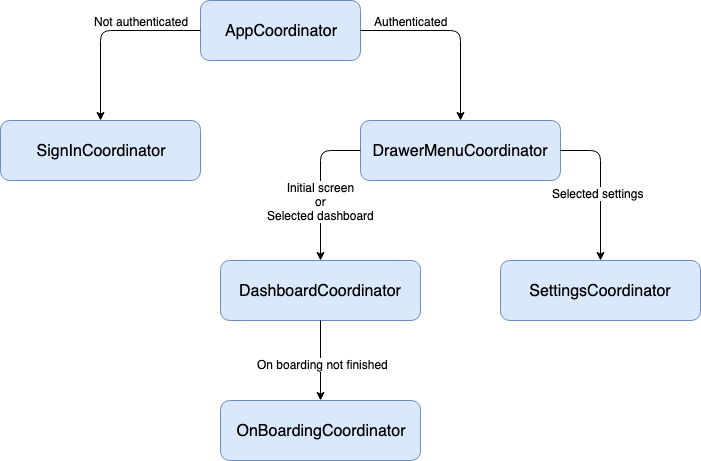
Beauty of MVVM-C
The beauty of the MVVM-C pattern is that you can pick which part of it you want to use and you can mix different approaches within a single application. It makes it a good pattern for small apps where you can start up with a simple architecture and when things get complicated you can improve architecture gradually.
You can start with MVC for very simple screens, then when more formatting, backend calls, etc. is required, you can extract it to ViewModel. Going further when navigation gets complicated and views reusability is needed, you can implement Coordinator. When things get even more complicated, you can add child coordinators.
Pros of MVVM-C
- Reusable views.
- Good separation of concerns.
- Highly increased testability.
- Passing data between screens doesn’t cause a strong connection between them, because now the Coordinator is responsible for that and Views/ViewModel don’t know about each other.
- Storyboards are simplified, don’t have segues. Actually, they can be replaced with xib files.
- ViewControllers are much smaller.
- It can be introduced gradually. You can start with MVC architecture and gradually migrate to MVVM then to MVVM-C.
Cons of MVVM-C
- Usually requires to use RxSwift or something similar to make communication between layers simpler. RxSwift has a quite steep learning curve though.
- RxSwift is tricky. If you are not careful enough, memory leaks are certain. Anyway, you will need to invest some time in debugging to make sure that everything is released as expected.
- RxSwift makes debugging harder.
- Implementation requires quite a lot of boilerplate. You need to create View, ViewModel, Coordinator for each part of your application and bind all together.
- You can get tired after writing, again and again, binding code for each screen :).
- ViewModel is usually closely connected with a specific View, therefore it’s not really reusable.
- Might be worth to read also:
Final thoughts
Remember: you can have a clean code using even MVC, it’s not a bad pattern. Bad is a tendency to put everything into ViewController, but if you follow SOLID principles you can end up with a good piece of code.
MVVM-C is only to give you some guidelines on how to do it. Even if you had never heard about MVVM-C, following SOLID principles you could have ended up with a very similar architecture, but probably without keywords like ViewModel.
In general, architecture should be selected based on project size, requirements, timeline, etc. Each architecture has its own purpose which might be good for one project and bad for another. It’s always worth considering the pros and cons of each choice and picking the best one fitting your case.
Do you need an app to boost your productivity?
Snippety is a tool that can make daily tasks more enjoyable by providing quick access to your snippets. Snippety works flawlessly with every text field! Just press ⌘⇧Space, find your snippet, and hit ↩︎. You can define also your keywords and use snippets by just typing without even opening the app!
Snippety works on macOS, iPhone, and iPad. All devices are kept up to date using iCloud synchronization. On mobile devices you also get a dedicated keyboard to access your snippets wherever you type.